After January 14, 2020, Microsoft will no longer be providing support or security updates for PCs that are still running Windows 7. For those of you who are still using this operating system, you probably know this by now. Hopefully, that also means you have upgraded.
We wanted to make sure all our customers are aware of this and talk about what that means for those of you who still are using Windows 7 on your business’s computers.
According to this article from ZDNet.com, there are millions of PC users out there who are still running on Windows 7. Larger companies actively update their operating systems in order to stay current on security patches and support features. But clearly, not everyone is staying current.
In fact, the article above points out that 17% of tech departments are not even aware that the Windows 7 cut-off deadline is approaching.
What Does it Mean for Support to End?
If you are still one of the many Windows 7 users still out there, you have been operating on what’s called an “extended support” timeline. Meaning, main support for this operating system ended in 2015.
“Mainstream support coming to an end means that Microsoft quit supporting anything other than critical bugs and security issues,” says Philip Rieck, LTi’s Chief Technology Officer.
Basically, Microsoft tries to fix any issues for operating systems on extended timelines as they occur, but they do not actively create global system updates. So the risk of having your machines compromised goes up, and you are more apt to encounter system glitches.
Think of your operating system like a dam.
Crews actively monitor dams for structural integrity, safety, and proper functionality. They make sure no water passes through outside of their controls. If that crew leaves, over time, the integrity of that wall declines. Weather chips away at the façade. Water release ports deteriorate and stop working correctly. And destructive agents can actively compromise the walls.
After all, no one is there to stop them.
Being on extended support is like leaving a skeleton crew behind to perform fixes and plug small holes. Their presence keeps some bad actors away, but they can’t stop all of them. All the crew can do is try to repair the damage that gets done.
When extended support ends, no one is left to protect the dam. Everyone who lives below the dam does so at their own risk. Emergency crews may be able to help when needed, but no promises can be made.
You’re essentially on your own.
“After the extended support time ends, you stop getting updates, fixes, and security patches,” LTi Systems Engineer, Marty Timberlake tells me. “Your machines become extremely vulnerable to outside attacks at that point.”
Read more about what the end of Windows 7 support means for you.
What Does this Mean for ASPIRE Users?
For those of you who are running ASPIRE on Windows 7, what this means is that LTi will not be able to guarantee our own support after the January 14, 2020 deadline. We can try to fix problems that come up. But because Microsoft will no longer support Windows 7, we cannot support Windows 7.
“What it boils down to is we don’t support anything Microsoft doesn’t support,” says Philip Rieck.
Future ASPIRE upgrades will also not work on Windows 7 systems. You will be able to continue to run your current version of ASPIRE. But if you have any problems that come up, we cannot promise we’ll be able to fix them.
Again, you can still use your computer and your current version of ASPIRE, but we cannot guarantee any support for users who remain on Windows 7 after January 14, 2020.
For those of you who are running Windows 8 operating systems, Microsoft ended main support for you back in January of 2018. That means you are currently running on the 5-year extended support timeline. You have until 2023 to upgrade your operating system, or you face the same challenges Windows 7 users are about to face.
The biggest risk you face is always the security of your own computers.
We Want You to Stay Safe
We here at LTi always recommend you keep the operating systems on all your computers current and updated. Malware, ransomware, and computer hacking are widespread. The best way to protect you and your company is to update your computers regularly.
Large companies typically have tech and IT departments which actively make sure company computers stay up-to-date.
What we find most often is that it’s our smaller customers who struggle to maintain their company computers. After all, it’s much easier to work with what you know rather than to upgrade and risk having to re-learn your own computer. We get it.
But we cannot emphasize enough the importance of updating your operating systems.
“You’re at your own risk,” Marty Timberlake emphasizes. “And we’re not necessarily going to be able to help you if you have a problem.” So if you have any questions about your company’s operating systems, what version you are using, and whether you need to upgrade now, please contact our support line and we will be happy to help you.
Please share this information with anyone you know who might still be using Windows 7. The more we help each other, the more we all stay safe in our digital world.
Thanks,
BJ Cary
Content Marketing Specialist
LTi Technology Solutions | wpstage.ltisolutions.com