![]()
Let’s talk about user defined fields in ASPIRE? User Defined Fields give the application administrator the ability to create custom fields that are not available in the system. UDFs can then be included on configurable application templates and are displayed in the appropriate sections throughout the ASPIRE system. User Defined Fields are also available as document tags in document templates to be included on documents. When a UDF is created, a corresponding data view is made available on the Data Tag Selection listing that allows you to include the UDF in document templates.
Want to learn more about what ASPIRE has to offer? Visit our website at www.ltisolutions.com or check out your ASPIRE help area for v5. You will click on the area for Administration. Look under the System Setup area and click User Defined Fields.