![]()
Looking for a few tips on how to get your global settings set in ASPIRE? Global settings are settings that affect the entire system, such as pricing basis, document parameters, credit exposure, and credit report details. Typically, these settings do not change often, and once set, remain at that setting. The Business Calendar tab allows setting business days, weekdays, holidays, and business day start and end times for reporting and job scheduling purposes. To view or change the global settings, from the Configuration menu, select the Global Settings option. Want to learn more? Click the link and login with your password. Once you have logged in, click Knowledgebase. Then you will click the ASPIRE v5 Help link. From there, click on the area for Administration. Look under the System Setup area and click Global Settings.
Want to learn more about what ASPIRE has to offer? Visit our website at www.ltisolutions.com.