![]()
Want to learn more about the Equipment Overview? The Contract Equipment screen contains tabs that display details for the equipment on the contract, including equipment location, tax codes, and bill to locations, plus any user-defined fields for complete equipment detail coverage. To see it firsthand, click the link and login with your password. Once you have logged in, click the ASPIRE Help link. From there, click on the area for Contract Explorer. Then, under Information, click Equipment.
Want to learn more about what ASPIRE has to offer? Visit our website at www.ltisolutions.com