![]()
Let’s talk about how to use the Equipment Catalog in ASPIRE. The Equipment Catalog is where equipment types can be grouped together and organized to provide hierarchical equipment groupings to allow entering equipment on an application by drilling down through the equipment attributes. For example, first select the equipment type, then choose the description, then the manufacturer, then the model, then the model year, etc. Catalogs can be related to finance programs and pricing templates, which then limit the pricing options available, based on the equipment selected. Want to learn more? Click the link and login with your password. Once you have logged in, click Knowledgebase. Then you will click the ASPIRE v5 Help link. From there, click on the area for Administration. Look under the System Setup area and click Equipment Catalog.
Want to learn more about what ASPIRE has to offer? Visit our website at www.ltisolutions.com.