![]()
Having trouble with the Customer Service functionality in ASPIRE? The Customer service screen offers everything a user will need for managing customer accounts. The top grid is the Account grid that lists either all customers in the system, or just those assigned to the logged in collector. Want to learn more? Click the link and login with your password. Once you have logged in, click the ASPIRE Help link. From there, click on the area for Tasks. Scroll to the middle and click the area for Customer Service.
Want to learn more about what ASPIRE has to offer? Visit our website at www.ltisolutions.com.