![]()
Let’s get down to business with licensing in ASPIRE. The licensing update screen is where they ASPIRE license is entered. The listing displays which ASPIRE modules are available for use under that license. To enter a new license key, click the Create New Record icon on the toolbar. Copy and paste the license key into the License field that displays. Click the Save icon to save the license key. A locked icon indicates that the module is not licensed for use. An unlocked icon indicates that the module is licensed and available for use. Want to learn more? Click the link and login with your password. Once you have logged in, click Knowledgebase. Then you will click the ASPIRE v5 Help link. From there, click on the area for Administration. Look under the System Setup area and click Licensing.
Want to learn more about what ASPIRE has to offer? Visit our website at www.ltisolutions.com.