![]()
Do you have questions about the EFT Bank Overview function in ASPIRE? The Account ACH Bank screen sets up bank and account information if the account uses an Automated Clearing House (ACH) to transfer funds. You can learn more about the EFT Bank Overview and its different options by clicking the link and logging in with your password. Once you have logged in, click the ASPIRE Help link. From there, click on the area for Accounts Explorer. Then, under Information, click the EFT Bank Overview option.
Have some other questions about ASPIRE? Visit our website at www.ltisolutions.com.