![]()
Need to make changes to your contract activities in ASPIRE? This work queue shows all activities associated to the transaction. Workflow activities can be added to a transaction through this work queue, or through Contract Profiles upon status changes. Want to learn more? Click the link and login with your password. Once you have logged in, click Knowledgebase. Then you will click the ASPIRE v5 Help link. From there, click on the area for Contract Explorer. Look under the Tasks area and click Activities.
Want to learn more about what ASPIRE has to offer? Visit our website at www.ltisolutions.com.