![]()
Needing help creating Automation events in ASPIRE? The Automation Setup screen displays existing events already set up in the system and is used to create new events. Automation allows the system to generate documents based on a change in Contract Status, pull credit reports or exposure, or Contract Profiles when a contract reaches a set status. Want to learn more? Click the link and login with your password. Once you have logged in, click the ASPIRE Help link. From there, select the area for Administration. Scroll to the bottom and click the area for Automation.
Want to learn more about what ASPIRE has to offer? Visit our website at www.ltisolutions.com.