![]()
Are you having trouble with your transaction history in ASPIRE? The contract transaction history screen displays all customer invoices and other AR activity associated with this contract. The entire grid is displayed only and there is no editing options available. Want to learn more? Click the link and login with your password. Once you have logged in, click the ASPIRE Help link. From there, click on the area for Contract Explorer. Look under the Inquiry area and click A/R Transaction History.
Want to learn more about what ASPIRE has to offer? Visit our website at www.ltisolutions.com.